



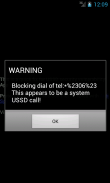
USSD/MMI Fix

คำอธิบายของUSSD/MMI Fix
This App will protect you against the remote execution of MMI and USSD codes (from browser links). A recently discovered vulnerability uses Samsung MMI codes and can wipe your device. Apart from that this exploit can be used on malicious web pages to block your SIM card. Since the data wipe is confirmed only for Samsung phones, the SIM blocking MMI command can be executed on many other phones (including HTCs).
Please follow the installation instructions below:
1. Check if your phone is vulnerable.Open your browser and navigate to: <a href="https://www.google.com/url?q=https://www.google.com/url?q%3Dhttp://goo.gl/sRHFC%26sa%3DD%26usg%3DAFQjCNGZB4Uckgm0xWdXl1fqB6bjU9wwRQ&sa=D&usg=AFQjCNEMkTU5jcVKUl_jXJg2wp0az38lCg" target="_blank">http://goo.gl/sRHFC</a> (or scan the barcode at the header of the page).
2. If your phone is vulnerable you will see your IMEI number displayed. (*#06# is not an IMEI number!).
This means that service MMI commands can be executed on your phone, when you visit a malicious web page. The MMI commands are service commands, and if you see the IMEI it doesn't mean that your phone is vulnerable to the Samsungs data wipe vulnerability. Still everyone can execute MMI commands on your phone asking you to open a remote web page URL.
3. If DON'T see the IMEI number, you are safe and you don't need this app :)
4. If you see a popup with your IMEI number, then install this app from Google Play (click on install button on the the left).
5. Once you install the app navigate again to: <a href="https://www.google.com/url?q=https://www.google.com/url?q%3Dhttp://goo.gl/sRHFC%26sa%3DD%26usg%3DAFQjCNGZB4Uckgm0xWdXl1fqB6bjU9wwRQ&sa=D&usg=AFQjCNEMkTU5jcVKUl_jXJg2wp0az38lCg" target="_blank">http://goo.gl/sRHFC</a> (or scan the barcode at the header of the page).
6. Your phone will ask you how to complete the action. Choose USSDFix and mark it as default for this action.
7. You will see a notification that your phone tries to open a page that contains a USSD call and will block it.
8. Your phone is safe now !
NOTE: The app uses a hidden launcher and will not appear in the list of the other apps on your phone desktop. If you want to remove the program, please navigate to Settings / Manage Applications and then remove "USSDfix" app.
</div> <div jsname="WJz9Hc" style="display:none">App นี้จะช่วยป้องกันคุณจากการดำเนินการระยะไกลของ MMI และรหัส USSD (จากการเชื่อมโยงเบราว์เซอร์) ช่องโหว่ที่ค้นพบเมื่อเร็ว ๆ นี้ใช้รหัสซัมซุง MMI และสามารถเช็ดอุปกรณ์ของคุณ นอกเหนือจากนั้นใช้ประโยชน์จากนี้สามารถนำมาใช้บนหน้าเว็บที่เป็นอันตรายเพื่อป้องกันซิมการ์ดของคุณ เนื่องจากข้อมูลเช็ดได้รับการยืนยันเฉพาะสำหรับโทรศัพท์ซัมซุง, ซิมปิดกั้นคำสั่ง MMI ที่สามารถดำเนินการบนโทรศัพท์อื่น ๆ อีกมากมาย (รวมถึง HTCs)
โปรดปฏิบัติตามคำแนะนำการติดตั้งด้านล่าง
1 ตรวจสอบว่าโทรศัพท์ของคุณเป็น vulnerable.Open เบราว์เซอร์และนำทางไปยัง: <a href="https://www.google.com/url?q=http://goo.gl/sRHFC&sa=D&usg=AFQjCNGZB4Uckgm0xWdXl1fqB6bjU9wwRQ" target="_blank">http://goo.gl/sRHFC</a> (หรือสแกนบาร์โค้ดที่ส่วนหัวของหน้า)
2 หากโทรศัพท์ของคุณมีความเสี่ยงที่คุณจะเห็นหมายเลข IMEI ของคุณแสดง (* # 06 # ไม่ได้หมายเลข IMEI!)
นี้หมายถึงการบริการที่คำสั่ง MMI สามารถดำเนินการได้ในโทรศัพท์ของคุณเมื่อคุณเยี่ยมชมหน้าเว็บที่เป็นอันตราย MMI คำสั่งเป็นคำสั่งบริการและถ้าคุณเห็น IMEI ก็ไม่ได้หมายความว่าโทรศัพท์ของคุณเป็นช่องโหว่ให้ข้อมูล Samsungs เช็ดช่องโหว่ ทุกคนยังคงสามารถรันคำสั่ง MMI บนโทรศัพท์ของคุณขอให้คุณเปิด URL ของหน้าเว็บระยะไกล
3 หากไม่เห็นหมายเลข IMEI คุณมีความปลอดภัยและคุณไม่จำเป็นต้อง app นี้ :)
4 ถ้าคุณเห็นป๊อปอัพที่มีหมายเลข IMEI ของคุณแล้วติดตั้ง app นี้จาก Google Play (คลิกที่ติดตั้งปุ่มบนซ้าย)
5 เมื่อคุณติดตั้งแอพพลิเคนำทางอีกครั้งเพื่อ: <a href="https://www.google.com/url?q=http://goo.gl/sRHFC&sa=D&usg=AFQjCNGZB4Uckgm0xWdXl1fqB6bjU9wwRQ" target="_blank">http://goo.gl/sRHFC</a> (หรือสแกนบาร์โค้ดที่ส่วนหัวของหน้า)
6 โทรศัพท์ของคุณจะขอให้คุณวิธีการที่จะดำเนินการกระทำ เลือก USSDFix และทำเครื่องหมายเป็นค่าเริ่มต้นสำหรับการกระทำนี้
7 คุณจะเห็นการแจ้งเตือนว่าโทรศัพท์ของคุณพยายามที่จะเปิดหน้าเว็บที่มีโทร USSD และจะป้องกันมัน
8 โทรศัพท์ของคุณมีความปลอดภัยในขณะนี้!
หมายเหตุ: app จะใช้ยิงที่ซ่อนอยู่และจะไม่ปรากฏในรายชื่อของปพลิเคชันอื่น ๆ บนเดสก์ทอปโทรศัพท์ของคุณ ถ้าคุณต้องการที่จะลบโปรแกรมโปรดไปที่การตั้งค่า / จัดการการใช้งานและเอา "USSDfix" app</div> <div class="show-more-end">


























